- Zero to Unicorn
- Posts
- Are you an AI Passenger or AI Navigator?
Are you an AI Passenger or AI Navigator?

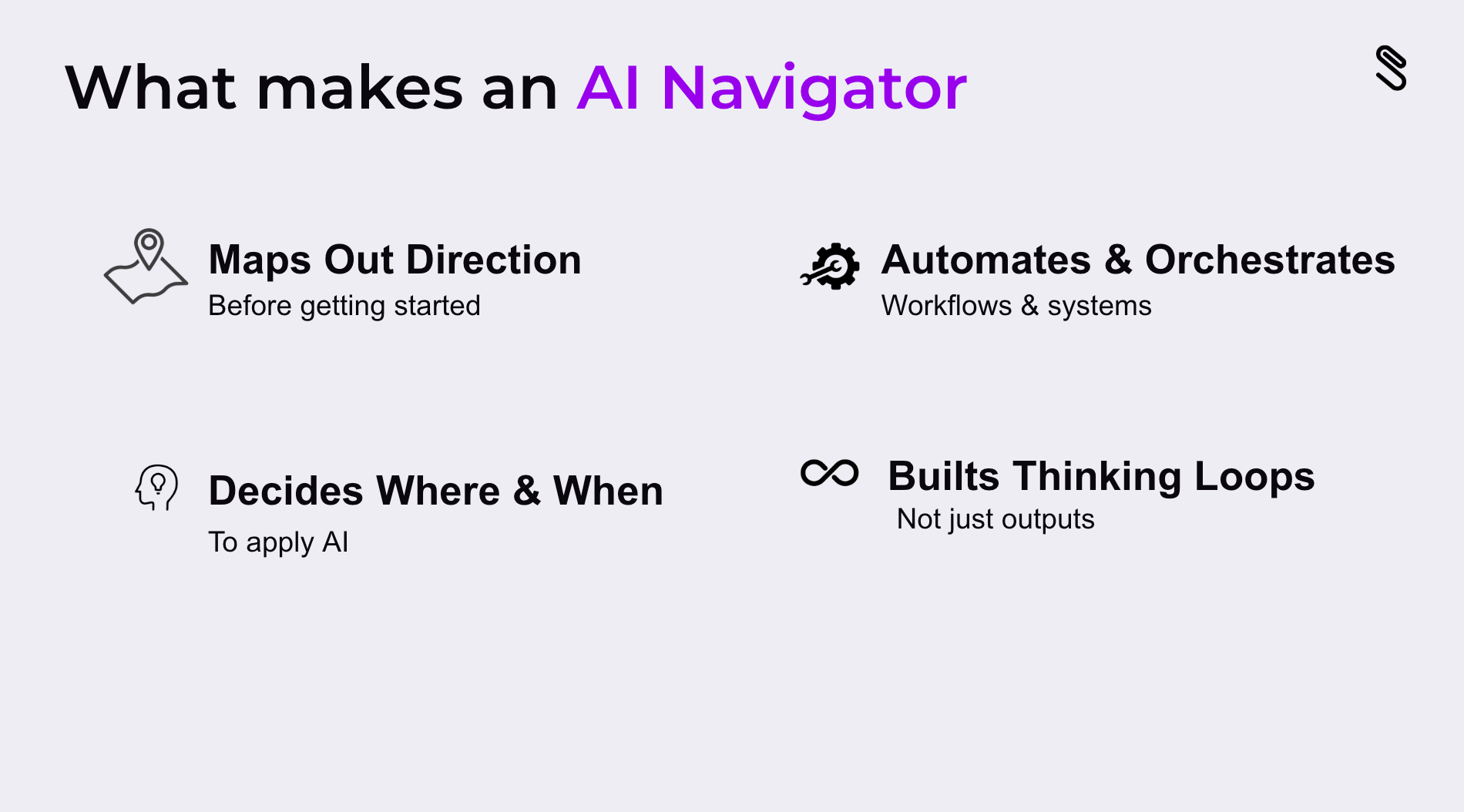
This Week
I’ve spent the last few weeks traveling to events, and talking with just about everyone I met about AI and how it’s reshaping the way we work. The conversations sparked debate about which tasks we’d gladly hand over to AI (customer support calls, content creation, research), and which ones still belong to humans (building relationships, sharing lived experiences, curating what matters). Wherever you land on this, one thing’s clear: there’s a right way to work with AI—and a wrong one.
So in this edition, I’m sharing a framework for working intentionally with AI. How to be a Navigator, and not just a Passenger.
What you’ll find inside:
The Case For Thinking First
An AI That Doesn’t Give You Answers
A texting ChatGPT Fail
Read on.
The Case for Thinking First
Lately, I’ve been noticing something strange… and it started with me. A few weeks ago, I opened up an old draft in Docs. The headline sounded like mine, the voice felt familiar, but I had no memory of writing it. I scrolled back through the notes and realized what had happened: I’d used AI to draft, skimmed it once, and moved on. Because I’d had little to do with the piece, it never really sunk in.
The experience reminded me of the MIT study I shared a few weeks ago — the one showing that over reliance on AI weakens memory, originality, and engagement. The researchers were clearly onto something.

Staying in the Work
The danger isn’t that AI will take over our jobs, it’s that we’ll slowly stop showing up for them ourselves. Not by choice, but by habit. We tap in a question to ChatGPT, copy the answer, and move on. The work gets done (technically), but we’re not really in it anymore.
That’s a problem.
Because the work that still requires human involvement (the kind that requires creativity or judgment) doesn’t survive without us in the loop. Don’t get me wrong: I’m not saying you shouldn’t work with AI. I use it all the time, but there’s a big difference between being in the cockpit and letting autopilot fly the entire route.
If you’re not thinking first and you’re not clear on what you’re trying to do, say, or solve, then the speed AI gives you doesn’t help. It just takes you to the wrong place faster.
3 Types of AI Users
Greg Shove, the CEO of Section, shared a helpful way to think about how people use AI at work.
He described two types of users: Passengers and Drivers.
Passengers rely on AI to do the thinking for them. They prompt, paste, and move on, often without checking the output or even reading it closely. Drivers, by contrast, stay in control. They use the tools intentionally, ask better questions, and make sure the final output reflects their standards.
I think we need a third category: Navigators.
Navigators use AI to amplify and extend their thinking. They build workflows, design tools, and make thoughtful decisions about when and where to bring AI into the process.
Which one are you?
1. Passengers

Source: Section
Passengers rely on AI to do the thinking for them. They:
Prompt once, paste the output, move on
Don’t review the output for accuracy or clarity
Trust the tone and structure the AI gives them
Use AI to look productive instead of being effective
They trust the tone and structure the AI gives them. Sometimes they don’t even read the response all the way through, and because of that, the work might look polished but it’s not grounded in real understanding.
I saw this up close recently.
I was working on a research paper for a client with detailed technical content. One of the stakeholders sent over an email with paragraphs of feedback. They gave me suggestions on structure, a note about adding data, even a few comments about clarity.
The only problem? The sections they were referencing didn’t exist. Neither did the data.
They’d used Copilot to generate the “feedback” and pasted it in without actually reading the document. It sounded convincing, but it was obvious they hadn’t done the work.
That’s the risk of staying in Passenger mode: you stop thinking for yourself and people notice.
2. Drivers

Source: Section
Drivers use AI, but they stay in the cockpit.
These folks:
Ask good questions
Check the work and iterate
Use AI selectively and choose tools wisely
Own the final decisions
Drivers know the tools can help, but they don’t assume the first answer is the best one. They check the output, and tweak it until it fits. AI becomes part of their process, not the whole thing.
I worked with a communications leader who nailed this. She built a set of CustomGPTs to help the team draft internal announcements in three languages. They still relied on human translators to check the drafts, but they cut down production time by more than 60%.
3. Navigators

Navigators use AI to elevate their thinking and scale their impact. They:
Map out the direction
Decide where and when to apply AI
Automate and orchestrate the AI
Build thinking loops, not just outputs
Before opening a tool, they figure out what they’re solving for and where AI fits. Then they build the systems and workflows to support it.
I worked with travel advisor, Courtnie Nichols, the founder of TravelBash who restructured entire parts of her business this way. She created a custom chatbot trained on her blog content to handle early client questions.
“It has been a game-changer for saving time and qualifying leads.”
She also used AI to help map out email sequences, write SOPs, and streamline her destination wedding workflows. “It’s helped me create more touch points without more manual work, which is huge in a business that’s all about personalization,” Nichols said.
How to Be a Navigator
Navigators don’t wing it. They plan their approach, stay engaged, and take responsibility for what goes out the door. Here’s what that looks like in practice:
Start with the problem, not the prompt. What are you solving? What outcome matters most?
Design your workflow before opening a tool. Think through where AI fits: What can it handle? Where do you need to step in? Map the process, then build around it.
Review everything like it has your name on it. Whether it’s a Slack message or a strategy doc, your reputation is still on the line.
Avoid automating too early. If you haven’t figured out what “good” looks like yet, handing it off to a model won’t help.
Look for compounding value. Can you turn this into a system? A reusable template? A bot or briefing doc your whole team can use? Think beyond the one-off task.
People sometimes ask how I manage to write this newsletter every week. The truth is, it takes a lot of time. It means reading blogs and articles, following what’s changing, listening to thought leaders and thinking carefully about how AI is showing up in our work.
Synthesizing all of this helps me make sense of it. It’s how I process ideas, test my workflows, and turn it into something useful. And yes, AI is part of that process, but it comes after the thinking — not before.
So, next time you reach for AI, take a pause. Decide what matters and make sure your brain is in the loop. That way you’re charting the course and not relying on AI to do it for you.
An AI That Doesn’t Give Answers

OpenAI has launched a new study mode for ChatGPT that will help you learn by working through problems step-by-step instead of just handing you the answers.
The feature offers interactive prompts with Socratic questioning and hints to guide you through your queries. It then organizes responses into digestible sections and quizzes you along the way. It’s a great feature that keeps your brain engaged!
The tool is available now for Free, Plus, Pro, and Team users.
Want to Level Up Your AI Game?
If your team is ready for a hands-on AI strategy session, my custom-designed workshops are built to uncover the workflows that can save you hours every week.
Prefer to start small? My YouTube channel is packed with quick, practical “how-to” videos that show you exactly how I use AI tools for marketing, content, and automation.
Planning an event or conference? I deliver high-energy AI sessions that engage audiences and leave them with actionable strategies they’ll talk about long after the event. Book me for your event here.

Did some one forward you this email? You can subscribe here.
What did you think of today's email?
Your feedback helps me create better emails for you! Send your thoughts to [email protected].


Reply